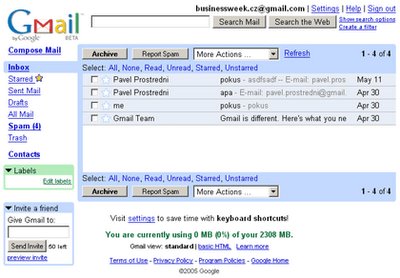
Google's
GMail webmail interface has now become my mail application of choice. I have had several (over 10) email addresses over the years with various ISPs and a gaggle of WebMail sites but have now settled for GMail as my primary mail address and mail application. All the others are either full of spam, have closed down or I no longer remember the password.
I have been using GMail for nearly a year and a half now and am still very impressed with it.
But what's missing from GMail?
1. The ability to use a GMail calendar would be excellent.
As my wife will attest, my memory for personal stuff is total crap! I can remember an IP Address of an old obscure decomissioned NT3.51 server at work, but I am not sure when my Mother and Father's birthdays are! Or even how old they are!
If I could create a Calendar in GMail and (have my Wife) update it, share it with others, tag or categorise the entries then that would be cool. There are
rumors that a Google Calendar is somewhere on their (immense) roadmap - but for now I will have to rely on someone else to organise my life for me.
I have recently found out about the
30Boxes calendar which looks nice. Would be great if it was in my GMail account though. It is still in Beta and does not get properly "born" until the 3rd of Feb.
2. Online storage.
I already use my GMail account to store useful information that I need access to on a fairly regular basis. I compose a message, enter the information and then
save the message as a draft. The information is then easily searchable and available to be copied or forwarded on to others if need be.
I use drafts to keep a copy of:
- Phone numbers
- Addresses
- Passwords
- Interesting sites i've found (that are "NSFW") ;-p
- Blog HTML code that go AWOL when posting to Blogger
- My Blogger template HTML code
It might be nice to be able to handle this information in a better way. Maybe an "Online Documents" or "Notepad" section would be useful. I came across
Writely, the excellent Web2.0 based Word Processor which would be a good addition to GMail. You can even make posts to your blog from there too!
I also use the Draft facility to move documents from one PC to another. For example, it's quicker for me to upload a file to a draft to take from home to work (to print on the expensive color laser) than to get my USB2 Hard Disk out of my bag each time.
3. Color tagged messages.
Gmail allows you to
create "labels" for messages, which can also be usefull for tagging messages you need to find easily. This can be done by clicking the label on the sidebar which automatically shows the messages tagged as such. You can also
"star" messages to make them stand out too. A little "gay" though methinks!
What I want is to be able to tag messages with colors. It's not really for anything amazing - it would just be nice to be able to do so.
4. Incorprate Google Reader.
I currently use
Bloglines to manage and read
my RSS subscriptions, but I am sure
Google Reader would get more interest from me if I could view the RSS feeds properly within my GMail.
I know that GMail has recently added that little
"Web Clips" thing along the top - but for the RSS hungry types like me, it's totally useless and just gets in the way.
All Google need to do is improve the interface of the Google Reader and allow it to be displayed inside the GMail window somehow and all will be well. At the moment, the nice scrolling interface on the Google Reader just takes up too much space and I can't easily see the feeds I want to get to. Bloglines have got it right in my opinion. Quick and simple.
5. Online Favorites.
I have just started using
Del.icio.us to store
my online favorites and findings but if i could drop those into GMail too that would be cool. Import my Firefox bookmarks or IE favorites and off I would go! I could then subscribe to them in firefox as a
"live bookmark" and have them all updated and available where ever I went.
I realise that Using Del.icio.us you can do all this (and more) and it looks very powerful. The Import function is offline at the moment though so I will have to test that later.
6. Interface.
The GMail interface is good, fast and responsive on all the machines that I use it on. This is where services like
Hotmail have gone down in my opinion - too much clutter and fancy crap on the screen just makes it too slow to use. Keeping it simple keeps me sweet!
To incorporate all the extra features I have mentioned above, Google could add some sort of tabbed interface along the top or bottom of the GMail screen. Not too much to ask though is it?
I'm sure all this is pontificating is falling on deaf ears though...
Hello? Is there anybody in there?
Technorati Tags: gmail, googlemail, google, webmail, 30boxes, calendar, bloglines, del.icio.us, writely, hotmail, firefox, live bookmarks
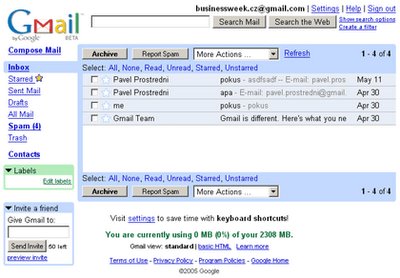 Google's GMail webmail interface has now become my mail application of choice. I have had several (over 10) email addresses over the years with various ISPs and a gaggle of WebMail sites but have now settled for GMail as my primary mail address and mail application. All the others are either full of spam, have closed down or I no longer remember the password.
I have been using GMail for nearly a year and a half now and am still very impressed with it.
But what's missing from GMail?
1. The ability to use a GMail calendar would be excellent.
As my wife will attest, my memory for personal stuff is total crap! I can remember an IP Address of an old obscure decomissioned NT3.51 server at work, but I am not sure when my Mother and Father's birthdays are! Or even how old they are!
If I could create a Calendar in GMail and (have my Wife) update it, share it with others, tag or categorise the entries then that would be cool. There are rumors that a Google Calendar is somewhere on their (immense) roadmap - but for now I will have to rely on someone else to organise my life for me.
I have recently found out about the 30Boxes calendar which looks nice. Would be great if it was in my GMail account though. It is still in Beta and does not get properly "born" until the 3rd of Feb.
2. Online storage.
I already use my GMail account to store useful information that I need access to on a fairly regular basis. I compose a message, enter the information and then save the message as a draft. The information is then easily searchable and available to be copied or forwarded on to others if need be.
I use drafts to keep a copy of:
Google's GMail webmail interface has now become my mail application of choice. I have had several (over 10) email addresses over the years with various ISPs and a gaggle of WebMail sites but have now settled for GMail as my primary mail address and mail application. All the others are either full of spam, have closed down or I no longer remember the password.
I have been using GMail for nearly a year and a half now and am still very impressed with it.
But what's missing from GMail?
1. The ability to use a GMail calendar would be excellent.
As my wife will attest, my memory for personal stuff is total crap! I can remember an IP Address of an old obscure decomissioned NT3.51 server at work, but I am not sure when my Mother and Father's birthdays are! Or even how old they are!
If I could create a Calendar in GMail and (have my Wife) update it, share it with others, tag or categorise the entries then that would be cool. There are rumors that a Google Calendar is somewhere on their (immense) roadmap - but for now I will have to rely on someone else to organise my life for me.
I have recently found out about the 30Boxes calendar which looks nice. Would be great if it was in my GMail account though. It is still in Beta and does not get properly "born" until the 3rd of Feb.
2. Online storage.
I already use my GMail account to store useful information that I need access to on a fairly regular basis. I compose a message, enter the information and then save the message as a draft. The information is then easily searchable and available to be copied or forwarded on to others if need be.
I use drafts to keep a copy of:
3 comments:
I'm here. I'll always be here. Admiring you from afar.
And by "here", I mean "in your bushes".
you can using as a drive (gspace firefox extension), as a peer to mail account, as a web page publisher, as a active remote document viewer,etc.
i use it for all that, i am from yahoo plus to gmail.. for some things yahoo remains stronger, more if you have a plus account, now, i am also a beta tester of the new yahoo, and it is amazing.. better that gmail right now as a E-MAIL platform. but as a dynamic
data remote, gmail is still the shizzle. i admit it. i could not go by without the thee brands, the new live mail, the new yahoo and gmail for what i do.
also i was wondering, what brownser do you use?, i use a modded maxthon 1.5 a modded Flock 1.5(better than fire fox, same extensions ported to it) and a modded opera 8.5
Post a Comment